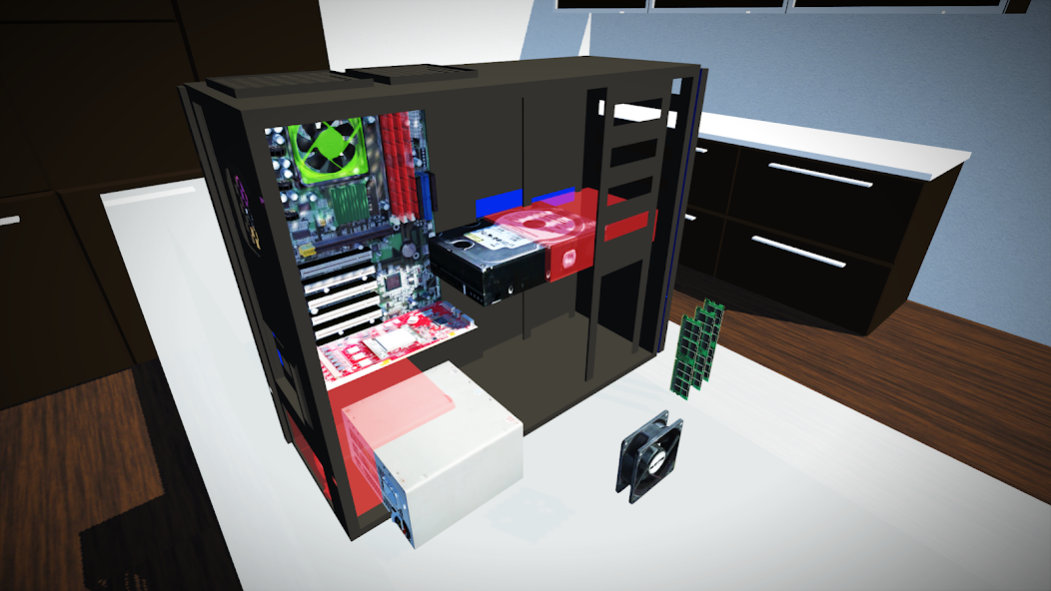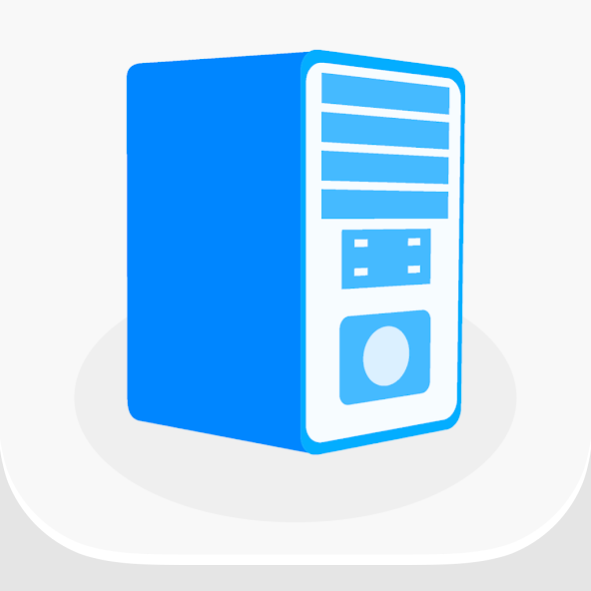PC Building Simulator 1.0
Free Version
Publisher Description
Have you ever wanted to build a gaming PC but didn't want to go through the hassle of buying components and unpacking boxes? Wouldn't the whole process be easier if you could just select your parts from a table and slot them into place with few taps? No, I'm not talking about using a custom pre-built service. The answer is PC Building Simulator, available now for download on Google Play!
The purpose of this game is to try to teach people about building PCs while still having fun. All the components have realistic look and placement!
If you’ve never built a PC but have wondered about the magical parts you can see through the perspex window your PC mystifyingly came with, this’ll help explain. Maybe it’ll give you confidence to build a real PC!
About PC Building Simulator
PC Building Simulator is a free app for Android published in the Simulation list of apps, part of Games & Entertainment.
The company that develops PC Building Simulator is Megabile Mobile Online Survival Simulation Games. The latest version released by its developer is 1.0.
To install PC Building Simulator on your Android device, just click the green Continue To App button above to start the installation process. The app is listed on our website since 2017-03-18 and was downloaded 3 times. We have already checked if the download link is safe, however for your own protection we recommend that you scan the downloaded app with your antivirus. Your antivirus may detect the PC Building Simulator as malware as malware if the download link to com.pewpaf.computersimulator is broken.
How to install PC Building Simulator on your Android device:
- Click on the Continue To App button on our website. This will redirect you to Google Play.
- Once the PC Building Simulator is shown in the Google Play listing of your Android device, you can start its download and installation. Tap on the Install button located below the search bar and to the right of the app icon.
- A pop-up window with the permissions required by PC Building Simulator will be shown. Click on Accept to continue the process.
- PC Building Simulator will be downloaded onto your device, displaying a progress. Once the download completes, the installation will start and you'll get a notification after the installation is finished.